Salesforce Community is on roll these days. With ever upgrading Lightning Experience (LEX) it is really hard to keep yourself updated with new content. In the latest release, Salesforce has rolled out so many cool upgrades or tweaks I would say.I am glad that Release notes come to the rescue.
Here are Top, Noteworthy and my favourite features of Spring’17 for Lightning Experience
Enhance Your Lightning Apps with the Utility Bar
If you combine the best features from home page components in Salesforce Classic and the footer in Salesforce Classic console apps, this is what you get: UTILITY BAR.
The utility bar gives your users quick access to common productivity tools, like Notes and Recent Items. It appears as a fixed footer that users can access to open utilities in docked panels. Under the covers, utilities harness the power of Lightning components. You can add a utility bar to any Lightning app, including standard and console apps. Previously, you could only add or customise a utility bar using the API.
Recommended: 10 Utilities per Utility bar.
Lightning App Builder
This feature is already an existing one. But in Spring 17′ we got a lot of additional features. Important ones are Customize Person Account Pages, CustomiseYour Lightning Pages Even More with New Templates, Build Dynamic Picklists for Lightning Page Components with ApexBuild Dynamic Picklists for Lightning Page Components with Apex, Add Skype to Lightning Record Pages (Beta) and many more. Visit this link to get more information Lightning App Builder- Spring 17 features
Get More from Quotes
Show your teams’ quotes side by side for easy comparison and access. Let reps search for the quotes they want to review and delete unneeded quote PDFs. Help teams track quote-related sales activity and the stages that their quotes are in. And let reps add multiple products to quotes at the same time. Feature availability differs between Lightning Experience and Salesforce Classic.
Besides, You can view and manage quote line items (3) and quote PDFs (4), Create quote PDFs, email quotes, and manage quote syncing (5), manage email, events, logged calls, and tasks in the activity timeline (6)(Unique to Lightning Experience),User Chatter and share information(7),Add Path (setup required) to track quotes throughout your sales process (8)(Again Unique to Lightning Experience).
View Campaign Hierarchy Results in Lightning Experience
Quickly see how your campaigns are organized, and view the individual and aggregated campaign results for every campaign in your hierarchy. This change applies to Lightning Experience only.
Admins choose which fields to show in the preview using the Object Manager in Setup. For more information, see Find Object Management Settings.
Provide More Relevant Results with Dependent Lookup Filters
Make it easier for users to find the record they want by displaying fewer yet more targeted results with dependent filters. Dependent lookup filters are admin-defined filters for lookups that reference fields on the current record. For example, an admin adds a filter so that the case Contact field only shows contacts from the Account Name field selection on the same record. This change applies to Lightning Experience and all versions of the Salesforce1 mobile app.
To get there:
- From Setup, enter Object Manager in the Quick Find box, then select Object Manager.
- Select an object from the Label column.
- From the Fields & Relationships section, select a lookup field from the Field Label column.
- Above Field Information, click Edit.
- From the Lookup Filter section, use the Show Filter Settings drop-down to edit or add filters.
Dependent or related lookup filters you’ve defined appear in Lightning Experience and all versions of the Salesforce1 mobile app.
Chatter
- You have more ways to look at questions in your communities and Lightning Experience group feeds. You can already sort questions, now you can filter them, too. Filter Questions in Groups in More Ways
- Your All Company feed is now named Company Highlights. The Company Highlights feed incorporates Einstein artificial intelligence (AI) to bring you a ranked view of what’s trending in your org (Top Posts). Now you can easily catch up on the hottest news from across your company.All Company Feed Becomes Company Highlights, Powered by Einstein
- When someone posts something you’d like more people to see, you can share it with your followers. If you like, you can add your own introductory remarks before you post.Share Posts in Lightning Experience
- We enhanced live comments for better usability. For example, an animation now shows you when people are commenting. Right by that animation is a list of up to three people who are actively typing comments.Live Comments Are Better Than Ever and many more. Visit this link for more information Chatter-Spring 17 Features
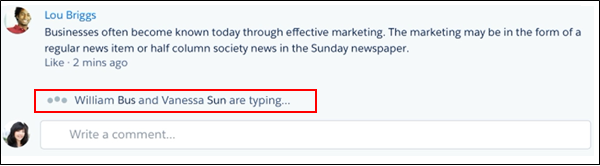
Sales Cloud Einstein: A Smarter Sales Process at Every Step Powered by Artificial Intelligence (AI)
AI for sales is here. With Sales Cloud Einstein, your team’s sales productivity is supercharged with key predictions, intelligent recommendations, and timely automation. This feature is new in Lightning Experience. For more information visit this link Sales Cloud Einstein – Spring 17
Save Time by Editing Inline in List Views (Generally Available)
Your reps can breeze through record updates in Lightning Experience with Lightning Edit in list views. Reps can modify a record without opening it, right from the list view. And in lookup fields, they can search for and create records on the fly. This change applies to Lightning Experience only.
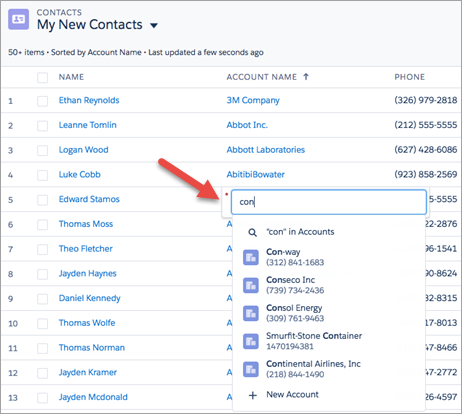
Sales Console: Multiple Records on One Screen in Lightning Experience
Your sales reps just got a whole lot better at their jobs. Thanks to the new Lightning Sales Console app, your team has all the tools at their fingertips to prospect leads, close deals, and manage relationships. This feature is new in Lightning Experience. Here’s what you get in the standard Sales Console app.
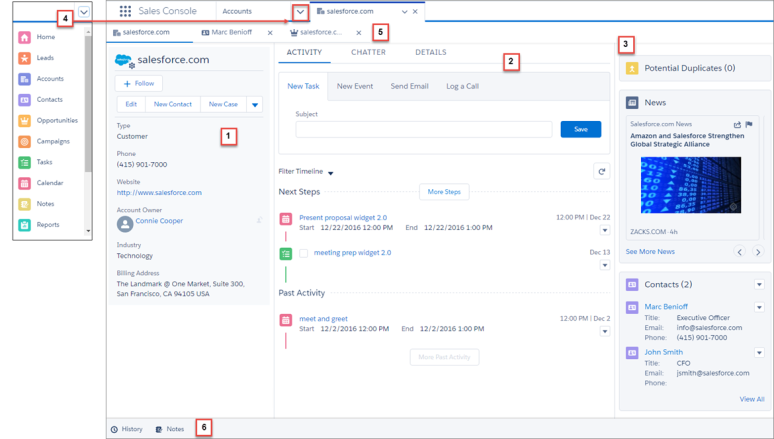
- A navigation-friendly three-column layout for the objects you rely on most—accounts, contacts, leads, and opportunities. The layout includes the record’s key details in the highlights panel (1), the familiar workspace (2), and useful related lists (3).
- Other go-to objects and features—including campaigns, tasks, reports, and more—are easily accessible (4).
- Intuitive tab and subtab navigation (5).
- A preconfigured utility bar with History (6). If Notes is enabled, it appears in the utility bar, too.
Approvals
- With the new Items to Approve component in the Lightning App Builder and the Approval Requests navigation bar item, approvers using Lightning Experience can review their pending approval requests in one place.Review Pending Approval Requests from Lightning Experience
- Automatically adds the button to all the associated page layouts when you activate an approval process. Don’t Worry About That Submit Button Anymore!
- If you have approval processes that require a user to select the next approver, they’re now supported in Lightning Experience and Salesforce1. Previously, only Salesforce Classic let users select the next approver manually.Select Next Approver from Lightning Experience and Salesforce1
Visual Workflow
- Run Flows with a Lightning Skin (Generally Available): Have you ever wanted your flows to look better? So have we. When you enable this feature, all your URL-based flows render using the Lightning runtime instead of the Classic runtime.
- Embed Your Flows in Lightning Pages (Beta): Salesforce is rolling out a Flow component for the Lightning App Builder. So you can now add flows to any Lightning Page—App pages, Record pages, and Home pages alike.
Process Builder
- Triggers, validation rules, flows, approvals, workflow, and Process Builder evaluate person accounts more effectively. This change applies to both Lightning Experience and Salesforce Classic.
- Process Builder has updated icons.
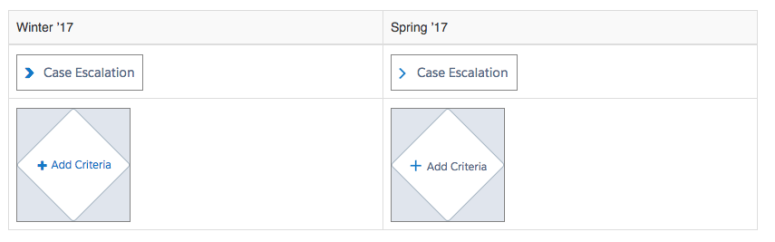
Security and Identity
Salesforce has added the ability to manage security policies for all the OAuth connected apps that users in your org are running. They introduced additional verification requirements for users and admins, and new OAuth flows that provide the identity for the connected devices in the Internet of Things. Also, for those implementing their own authentication provider, Salesforce has extended the plug-in to support customised error handling and refresh tokens.
Manage Duplicate Person Accounts
To use the new rules, enable person accounts, and then activate the rules in Setup in Lightning Experience or Salesforce Classic.
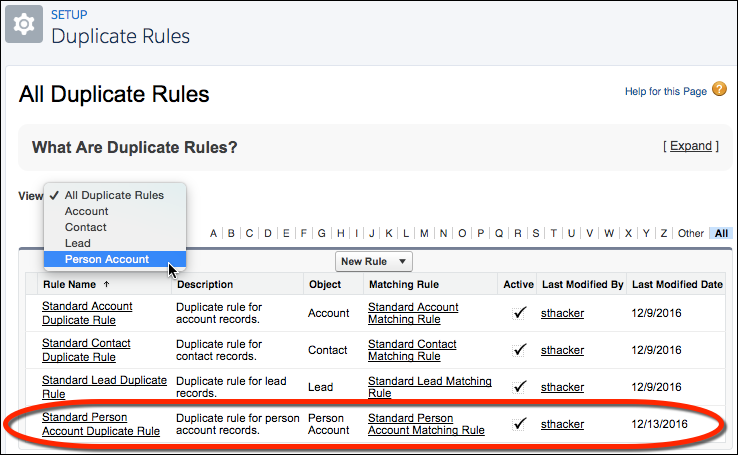
Idea Exchange: Enable Duplicate Management for Person Accounts
Kanban: Expanded Availability and More Settings
- Display records visually by switching to the Kanban view on (almost) any list view. Simply select Kanban from the
 menu.
menu. - Now reps can configure any Kanban view on the fly, selecting the fields on which to create columns and summaries.
- No more filtering by record types just to load up the Kanban view. Easily switch between record types using subtabs.
Reports and Dashboards
Subscribe to up to five reports and receive refreshed report results by email on a schedule you set: daily, weekly, or monthly. Report subscriptions in Lightning Experience are available within seven days of the Spring ’17 release. This feature is new in Lightning Experience.
To start a report subscription, open a report and click Subscribe. Specify when to receive the report, and then go about your business. When you need the report data, it’s waiting for you in your inbox.
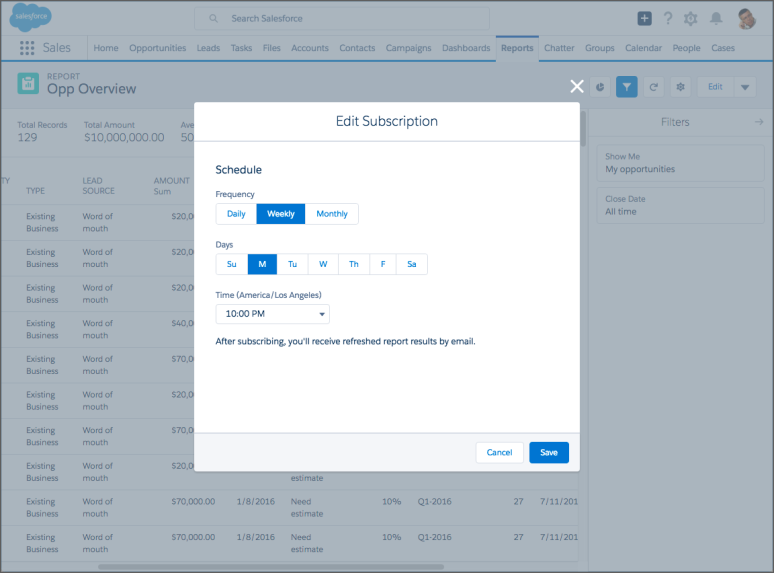
Also, you can View Dashboards as Other People in Lightning Experience, Share Dashboard Charts by Posting Them to Chatter in Lightning Experience, Expand Dashboard Components to Get the Big Picture in Lightning Experience, Follow Dashboards in Lightning Experience
Development
Spring 17 took care of developers too.
- Use the <apex:slds> element to incorporate the Lightning Design System in your Visualforce pages and align them with the styling of Lightning Experience. This component is a streamlined alternative to uploading the Lightning Design System as a static resource and using it in your Visualforce pages
- You can now create Apex classes that extend System.Exception in the Developer Console. Previously, creating classes whose names contained Exception resulted in an error.
- You can now view all your code coverage results in the Developer Console, even when you have more than 2,000 Apex classes and triggers. Previously, the Developer Console displayed only up to 2,000 rows of code coverage results.
- You can now create and manage packages using Lightning Experience, just like you always could in Salesforce Classic.
- Use Lightning API to create native mobile apps and custom web apps with your own branding and look and feel. A single REST request returns enough metadata, layout information, and data to display, edit, or create a record! Lightning API supports most objects that are available in Lightning Experience.
Bonus :
- Apart from above you canCreate Shortcuts to Your Top Salesforce Pages with Favorites,Events (Calendar), Orders, Quotes, and Tasks are now searchable.
- Sales reps can save time by adding up to 50 products to opportunities in one go, and editing up to 200 simultaneously.
- Lightning Voice: Voicemail and Call Quality
- Salesforce added a few key features to Voice, including personal voicemail and the ability to see call quality with ease. These changes apply to Lightning Experience only.
- You can Use Voicemail for Missed Calls, See Call Quality at a Glance, Log Calls in the Activity Composer Automatically.
Note: These features aren’t generally available unless or until Salesforce announces its general availability in documentation or in press releases or public statements. We can’t guarantee general availability within any particular time frame or at all. Make your purchase decisions only on the basis of generally available products and features.
You can access the complete Release notes here: https://releasenotes.docs.salesforce.com/en-us/spring17/release-notes/salesforce_release_notes.htm
Also, you can download a PDF version too: PDF version of Spring 17 release
The logo: Science to the Rescue- VIBGYOR Order in Spring 17 logo
Collaboration on Chatter: Release and Readiness & Feature Adoption
